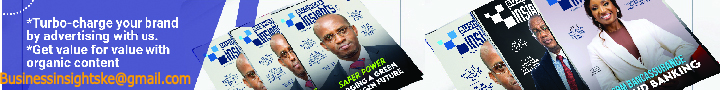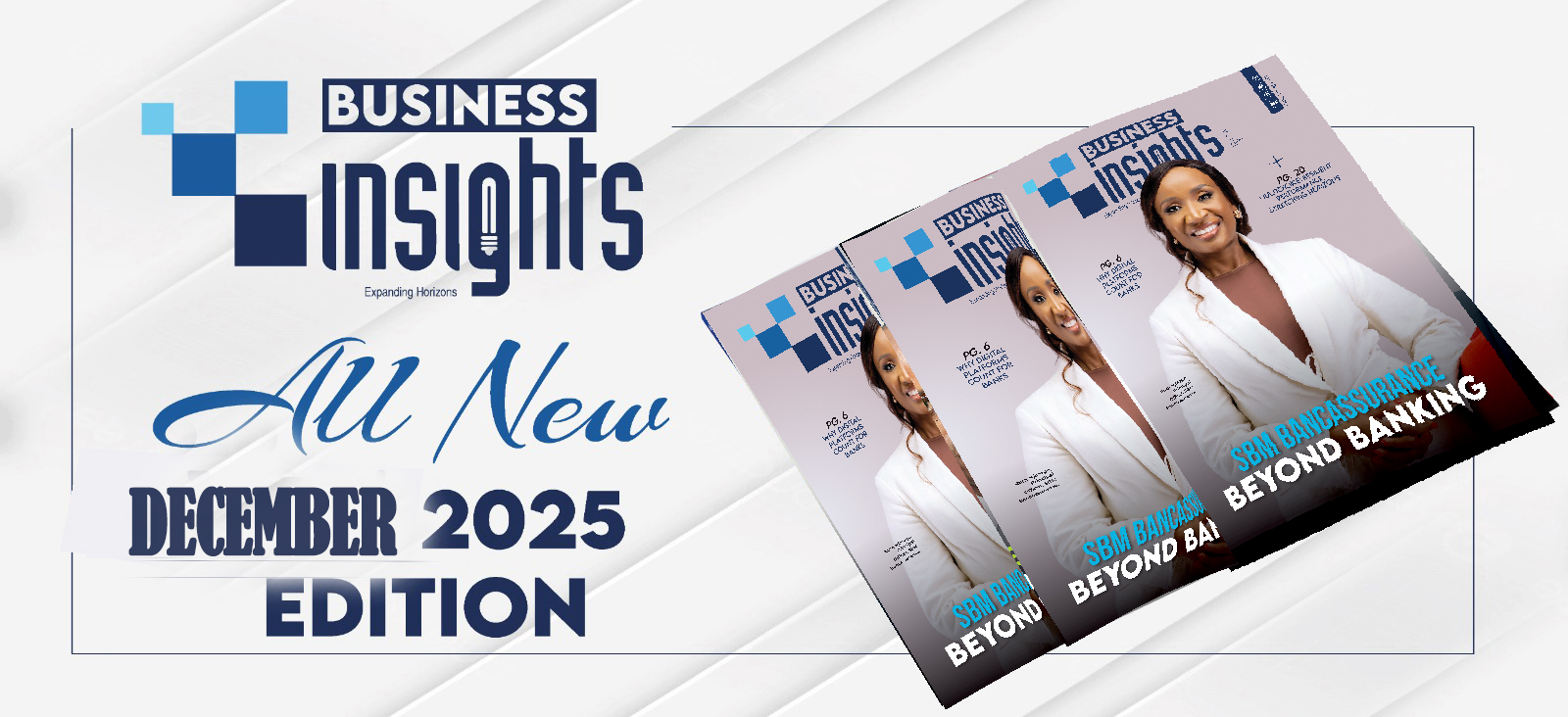|
By James Bayhack
|
|
Smaller businesses can use the WhatsApp Business app for their communication needs, and medium-to-large businesses will need to use the WhatsApp Business API
|
|
The COVID-19 pandemic has left many customer service departments under immense pressure to meet client expectations while keeping response times low. This is particularly important in competitive industries like eCommerce, travel and hospitality, where customer service is a priority. To address this challenge, companies must enable their support staff with the right tools and channels to meet and exceed customer expectations. WhatsApp should be one of these support channels for your business. According to the Global Web Index’s 2020 Social Media User Trends Report (https://bit.ly/3bG5209), Kenya has the highest percentage of monthly WhatsApp users compared to the rest of the world, with an astonishing 97% of internet users who use WhatsApp every month. WhatsApp is clearly the preferred communication channel for Kenyans – and thanks to WhatsApp Business, your company can access the ultimate platform for conversational customer support. The basics of the WhatsApp Business API To help companies learn more about the WhatsApp Business API, CM.com has developed a guide that details best practices, features, use cases and how to integrate it into your customer journey.
The WhatsApp Business Solution leverages the popular WhatsApp messaging application to make it easy for businesses and consumers to chat. Just a year after the launch of WhatsApp Business, five million businesses had already started using it, which is not surprising since WhatsApp is the world’s most popular messaging service, with around two billion users. Whether you are a small business looking to engage in intimate communications with your customers, or a large business that wants to send high volumes of support messages and notifications to thousands of customers in one go, WhatsApp Business offers the features and functionality to turbocharge your customer journey. Smaller businesses can use the WhatsApp Business app for their communication needs, and medium-to-large businesses will need to use the WhatsApp Business API. The API is designed for organisations that send high volumes of business messages, and it’s easy to integrate into your current customer service platform. How the WhatsApp Business API can integrate into your customer journey If you decide to integrate the WhatsApp Business API into your customer service system, there are three key steps that you should take. 1. Map out the customer journey and identify customer pain points Determine the type of questions you wish to answer using the WhatsApp Business API by identifying friction points in your existing customer journey. 2. Identify top use cases and opportunities Identify how to transform your pain points into opportunities by building use cases. 3. Choose what use cases to begin with Decide which use cases offer the highest impact and fastest implementation. Key functionalities enabled by the WhatsApp Business API The WhatsApp Business API offers more than just a messaging service; it provides various additional functionalities that can streamline the customer journey. These include: Automation – You can integrate automated flows into your WhatsApp Business Solution by leveraging interactive templates that use buttons with pre-defined answers. Chatbot – You can add a chatbot to your WhatsApp Business Solution that can handle recurring jobs before handing over to a customer support consultant. This is only the tip of the iceberg when it comes to harnessing the power of the WhatsApp Business Solution. CM.com’s extensive guide offers a more in-depth look into the WhatsApp Business API and how it can help accelerate your business. Leading conversational commerce business CM.com (https://bit.ly/3fw04EC) is happy to help you with any questions you may have about implementing the WhatsApp Business API into your customer service system. Click here to download the full WhatsApp Business API guide (https://bit.ly/2QxChLS). |
Welcome!Log into your account